
JioMart Sales Boost Services are designed to help sellers increase their sales on the JioMart platform. These services include a range of tools and strategies product visibility, attracting more customers, and optimizing sales performance. Sellers can improve their product listings by adding high-quality images and detailed descriptions, making their products more appealing and easier to find. They can participate in various promotional campaigns and sales events to attract more buyers and offer discounts to encourage purchases.
Advertising solutions on JioMart allow sellers to run targeted ads to reach specific customer groups, helping to boost product visibility to sales. Enhanced brand visibility through JioMart marketing tools ensures that products are prominently featured, increasing the chances of attracting potential buyers. Customer reviews and ratings management helps sellers build trust and improve their reputation by addressing feedback effectively and help to build brand
Sellers can access detailed analytics and insights to understand their sales performance and customer behavior, enabling them to make informed decisions. Efficient inventory and order management ensure that products are always available and delivered on time, enhancing customer satisfaction. Providing excellent customer service and engaging with buyers helps build a loyal customer base. Additionally, JioMart offers training and support resources to help sellers effectively use these tools and maximize their sales potential.
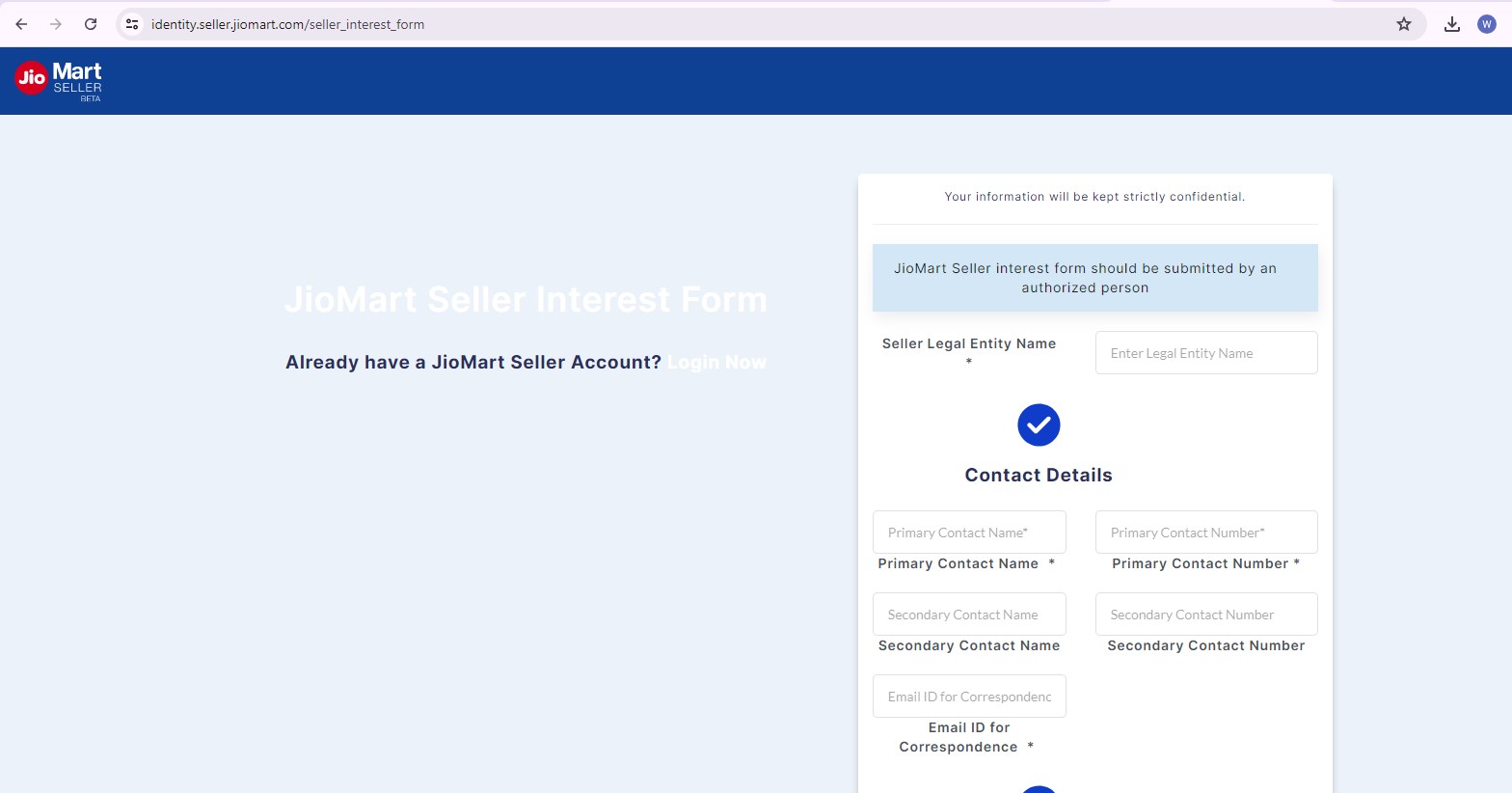
Creating a JioMart seller account is a straightforward process. Here’s a step-by-step guide to help you get started:
Step 1: Visit the JioMart Seller Portal
Step 2: Sign Up
Step 3: Verify Your Mobile Number
Step 4: Business Details
Step 5: Bank Details
Step 6: Product Information
Step 7: Review and Submit
Step 8: Approval Process
Step 9: Start Selling
The key components of JioMart Sales Boost Services include several tools and strategies that help sellers enhance their sales and visibility on the platform. These components are:
Optimized Product Listings: Making sure your product descriptions are detailed and engaging, and using high-quality images and keywords to attract customers.
Promotional Campaigns: Participating in special sales events and creating custom discounts to draw in more sales.
Advertising: Running targeted ads to showcase your products to specific customer groups, increasing products visibility.
Brand Visibility: Using JioMart marketing tools to feature your products prominently, such as in curated collections and newsletters.
Customer Reviews and Ratings: Encouraging happy customers to leave positive reviews and managing feedback to build trust and improve your reputation.
Analytics and Insights: Accessing data on your sales and customer behavior to make informed decisions and optimize your offerings and listing.
Inventory and Order Management: Keeping track of stock levels to avoid running out or overstocking and ensuring timely delivery of orders.
Customer Engagement and Support: Providing excellent service by responding quickly to inquiries and handling returns efficiently, which helps build customer loyalty
Using JioMart Sales Boost Services offers several benefits that cater to the needs of businesses and customers alike:
Increased Visibility: Enhance your product's visibility on JioMart platform, reaching a largest audience of potential customers.
Targeted Marketing: Utilize targeted marketing strategies to attract specific customer segments interested in your products.
Sales Growth: Boost your sales through effective promotional campaigns and strategic pricing initiatives.
Cost-Effective Advertising: Access cost-effective advertising options tailored to fit your budget, maximizing your marketing ROI.
Inventory Management: Streamline inventory management with real-time updates and insights, minimizing stock outs and optimizing product availability.
Cross-Selling Opportunities: Explore cross-selling opportunities by showcasing complementary products to enhance the shopping experience and increase order value.
Customer Reviews and Ratings: Leverage positive customer reviews and ratings to build trust and credibility, influencing potential buyers' purchasing decisions.
Promotional Campaigns: Run targeted promotional campaigns during festive seasons and special events to capitalize on increased consumer spending and increase your sale.
Responsive Customer Support: Benefit from responsive customer support to address queries, resolve issues promptly, and ensure a seamless shopping experience for customers.
Adherence to Quality Standards: Ensure adherence to JioMart quality standards and policies, enhancing product credibility and customer satisfaction.
Scalability: Scale your business operations efficiently with JioMart robust infrastructure and logistics support, catering to growing demand and expanding market reach.
Access to Insights: Access detailed performance metrics and actionable insights to fine-tune your marketing strategies and operational efficiencies continuously.
At Riseup, we’re excited to welcome you to a space where achieving success in e-commerce is more than just a goal. With a solid foundation built over four years of dedicated service, we stand as a reliable partner, offering exceptional account services across top-tier marketplaces like Amazon, Meesho, Flipkart, and more.
© 2024 Riseupecom.in, All Rights Reserved.